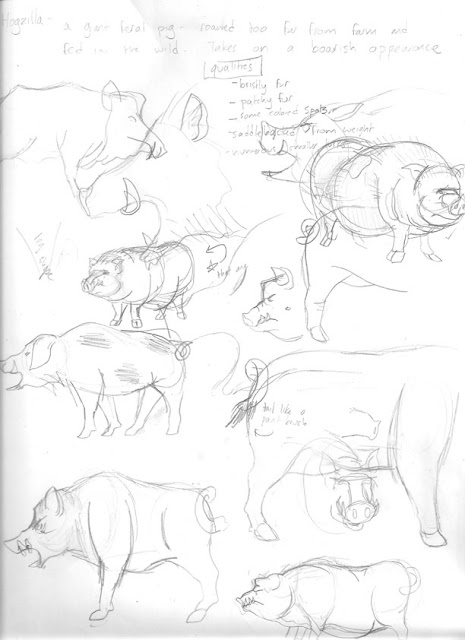Once I've arrived at a creature design that I'm happy with, I do a series of
very rough thumbnails that give a basic sense of setting and provide a layout of the page.
With the Hogzilla page (basically a massive hybrid between a feral pig and wild boar) the goal is to make him look large in comparison with his surroundings. I really want to convey the sense that this creature lives a sedentary life, so I want to minimize any motion in the image. Because of this, the pose is fairly straight forward- just a massive pig standing in the forest. My challenges here are mainly drawing the forest differently than all the other pages that take place in similar environments, and to making the image dynamic without relying on action.
I'll get technical now with some crudely drawn football-play style arrows over my art:
I liked this thumbnail the best, so now I'll explain why. The pig is separated by the background due to the upward motion implied by the far-off tree trunks. He's also framed by the horizon line and the bouncy line made by the foreground honeysuckle bush. These lines will act to trap the viewer's eye in the center of the image. Additionally, the facial details will initially pop out just because we're always looking for eye contact.
Since that's a relatively simple composition, I'll show how the same principles work with a more dynamic page: The Skunk Ape.
This guy lives in a very chaotic environment. Swamps are known for their impenetrability and pervasive vegetation, so it was a challenge to make sure the main subject stood out. Starting from the bottom of the image, the half-submerged branch and duckweed point the eye right toward the ape. The shore in the background achieves the same result. Finally, the large tree trunks in the background work as a border for the focal point of the image.
In the end, it's all about making sure the main subject pops out at first glance, even in cases when the background has a lot going on. Next week I'll share a timelapse of my Hogzilla pencil draft being completed.